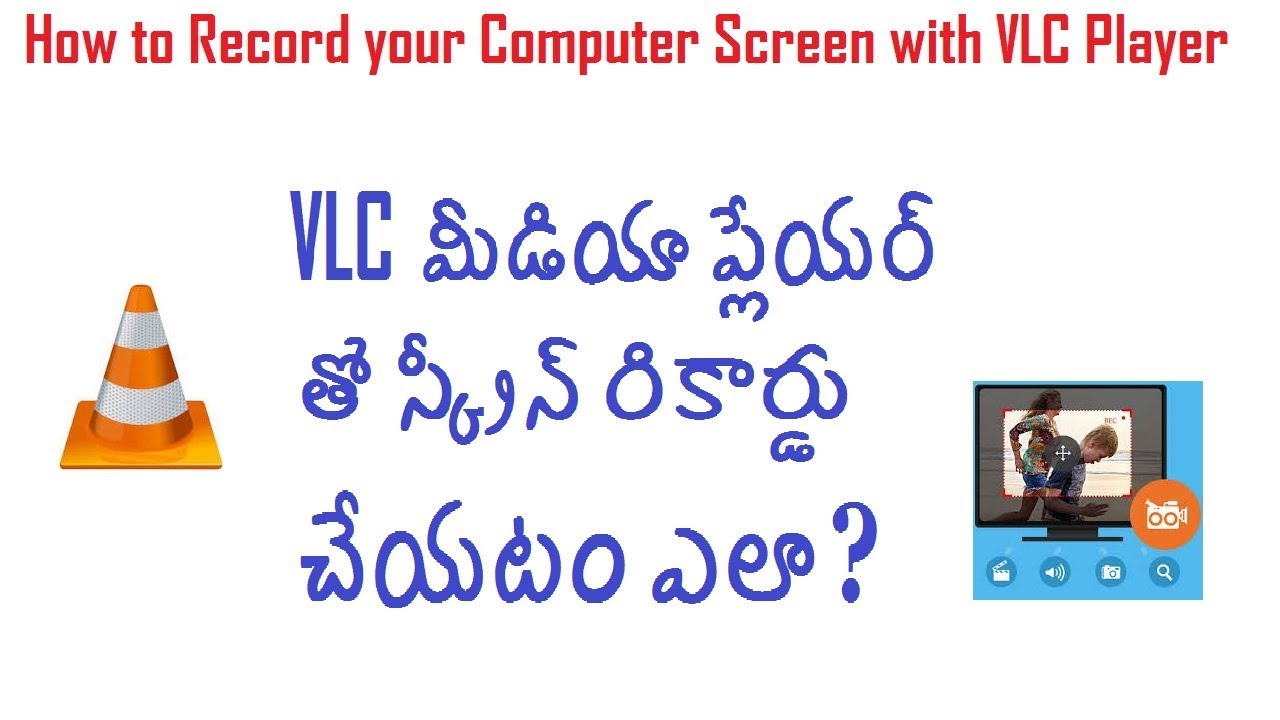 how to record screen using vlc media player,
how to record screen using vlc media player,
how to record video in vlc media player,
vlc media player download,
vlc record button,
vlc screen capture mac,
vlc screen capture not working,
vlc screen capture shortcut,
vlc screen capture with audio,
vlc screen recorder download,
How to record screen using VLC media player Telugu?
VLC screen capture with audio
How to record desktop with audio
windows screen recorder with audio
how to record your computer screen using vlc media player,
free screen recorder windows
record your computer screen with vlc with audio
VLC మీడియా ప్లేయర్ తో స్క్రీన్ రికార్డు చేయటం ఎలా?
డెస్కటాప్ స్క్రీన్ రికార్డు చేయటం ఎలా?
Hello friends,
In this video, I explained to you how to record your desktop screen using vlc media player
process to record screen using vlc:
• Open VLC player, and click on View Advanced Controls. A few more buttons will appear on the interface.
• Now, press Ctrl + C or, go to Media Open Capture Device
• In the new window, set Capture Device to “Desktop”, and the Desired frame rate.You can set a higher value if you want, but 10-12 fps will make just fine screencasts.
• Click on the Play button, and VLC will start showing your desktop. Make sure VLC isn’t maximized, else all you’ll see is an endless stream of VLC-inside-VLC windows!
• Click on the Record button to start recording. You should preferably minimize the VLC window so that it doesn’t show up in your screencast.
• Do whatever you need to show in your screencast, then restore the VLC window and click on the Record button again to stop recording.
• VLC will automatically save an AVI file in your Videos folder, which you can then share or do whatever you want with it.
• There is no way to use your voice in your screencast. You’ll have to record your voice separately and stream that audio file along with the desktop recording. Clicking on the recording button will then save the audio along with the screencast.
• You can only record your entire desktop in RAW format. There is no way to record a part of the desktop. This leads to enormous sized videos. even for relatively short screencasts. For smaller videos, you’ll have to compress your video using H.264 or WebM.
Subscribe to our Channel https://goo.gl/G3cB5Q
*********************************************************************
VLR Training is the Best Software Training Institute offers online and class room training on various technologies like
1.Digital Marketing 2. Data Science 3. AWS 4.Angular JS
RPA Tools
5. Automation Anywhere
6.Blue Prism
7.Uipath
8.Web logic Server
9.SOA etc
from Hyderabad India with Real Time Experts.
Mail us your requirements to ramesh.vch@gmail.com
Contact us 9059868766
For more Details Click here http://www.vlrtraining.in/
*********************************************************************
1.Digital Marketing Demo
https://goo.gl/XPd1sQ
Register now: https://goo.gl/GBWfFc
2.DataScience Demo
https://goo.gl/joVqyi
Register Now: https://goo.gl/76rENn
3.AWS Demo by Chandra
https://goo.gl/GZ7TB2k
Register Now: https://goo.gl/d5PWZ6
4.Angular JS Demo 9059868766
https://goo.gl/5qbjbK
Register now: https://goo.gl/QZ4Qa7
RPA Tools
4.UI Path Demo
https://goo.gl/SV21G1
Register now https://goo.gl/oeg1XN
5.Blue Prism Demo
https://goo.gl/pPJ6oc
Register now https://goo.gl/LSLLKE
6.Automation Anywhere Demo (Morning Batch)
https://goo.gl/5JwA3c
Register now https://goo.gl/kpjnmg
Automation anywhere Demo (Evening Batch)
https://goo.gl/eQc8VE
Register now https://goo.gl/kpjnmg
7.Oracle Web Logic Server Demo
https://www.youtube.com/watch?v=CZd9X...
-----------------------------------------------------------------------------------------
Like us on Facebook page VLR Training
https://www.facebook.com/VLRtrainingH...
-----------------------------------------------------------------------------------------
Follow us on Twitter
https://twitter.com/VlrTrainingKphb
_
How to record screen using VLC media player T VLC మీడియా ప్లేయర్ తో స్క్రీన్ రికార్డు చేయటం ఎలా ? data science philippines | |
| 4 Likes | 4 Dislikes |
| 248 views views | 21.4K followers |
| Education | Upload TimePublished on 11 Mar 2018 |
Related keywords
data science jobs,datascience berkeley,data science course,data science bootcamp,data science python,data science dojo,datasciencego,datascience sg,datasciencedreamjob,datasciencester,data science,data science projects,data science tutorial,data science interview questions,http://datascience.com,data science central,datascienceacademy,data science reddit,datasciencelab,
Không có nhận xét nào:
Đăng nhận xét